Help
This help page covers the following topics:
- Using Bodleian Archives & Manuscripts
-
Using the collections
- Where do I consult archives and manuscripts?
- How do I register as a reader of Special Collections?
- How do I order material?
- How should I cite material?
- How do I find out more about the strengths of your collections?
- Data Protection and personal data concerning living persons
- Copyright in archive and manuscript material
- Obtaining copies
- Contact us
Using Bodleian Archives & Manuscripts
What am I searching?
This website contains descriptions of the Bodleian Libraries' archive and manuscript post-1500 holdings where these descriptions exist in digital format.
Descriptions in Bodleian Archives & Manuscripts currently include:
- Full descriptions for all holdings catalogued after 2001
- Full descriptions for some holdings catalogued prior to 2001, following the conversion of descriptions from typescript to digital form
- Collection-level descriptions of most of the collections described in our published hardcopy catalogues. These descriptions provide a high-level summary of the collection only, and will usually contain a reference to a hardcopy catalogue which you will need to consult in order to view information about the boxes and volumes contained in the collection.
We are working towards the conversion of all of our legacy hardcopy finding aids into digital form for inclusion in this website. Our main legacy findings aids are the Summary and New Summary Catalogues. Digitised scans are available via SOLO. The Old Summary Catalogue describes western archives and manuscripts acquired up to 1915. The New Summary Catalogue describes post-medieval western archives and manuscripts acquired 1916-1975.
Descriptions of the University of Oxford's own archives are not held on this website. Please see the dedicated Oxford University Archives website instead.
Descriptions of the Libraries' western medieval manuscripts are available on the Medieval Manuscripts in Oxford Libraries website. Some medieval items also appear in this website where they form part of an archive also containing post 1500 materials, but you will always find our best description of a medieval manuscript there.
Descriptions of materials in Asian and Middle Eastern languages can be found in a range of specialist catalogues. Please see the LibGuide for Asian and Middle Eastern Manuscripts for further information.
You can locate digitised copies of some of our collections in Digital Bodleian.
Browsing
Use the links in the navigation bar at the top of every page to explore our collections in the following ways:
-
Collections
Browse a list of collections and manuscripts acquired singly in alphabetical order of title, or re-sort into chronological order. -
Indexed Subjects
Browse an alphabetical list of subject terms which have been used to index our collection material. -
Indexed Names
Browse an alphabetical list of personal, family, and organisational names which have been used to index our collection material.
To return to the home page, click 'Bodleian Archives & Manuscripts' at the top of the every page.
Searching
You can choose how to search by:
-
Catalogue descriptions
This is the default option. Use it to search the full text of all collection material descriptions as well as indexed subjects and indexed names. You can apply filters to your search results to refine your search further. This is usually the best option for most users.
-
Shelfmarks
Use this option to limit your search to the shelfmark field. This is very useful for locating the description of a specific manuscript, for example when following up a citation of a Bodleian Libraries manuscript.
-
Indexed subjects
Use this option to limit your search to the controlled terms of subject headings: this search returns descriptions of materials indexed with those terms. For example, the search term politic* (without quotes) will find materials indexed with a subject heading containing the string 'politic'. These include 'Cameroon -- Politics and government', 'Ireland -- Politics and government -- 19th century', Great 'Britain -- Politics and government -- 20th century', 'Political campaigns', 'Political conventions', as well as many others.
Most collections have been assigned subjects, but descriptions of components within collections are rarely indexed. This search is most useful for locating collection-level descriptions.
-
Indexed names
Use this option to limit your search to the names of persons, families or organisations. This returns descriptions of materials (mostly collections) indexed with those names, as well as indexed names containing the search string. Try searching for Oxfam, for example.
-
Titles
Use this option to limit your search to the titles of material described, indexed subjects, and indexed names. This can be useful when locating materials with a known title. For example a search by title for "volume the first" (including quotes) will return the Jane Austen autograph manuscript: 'Volume the First' as the only search result. The same search in catalogue descriptions returns other collections and items that happen to contain that phrase elsewhere.
Applying a date range to your search
You can limit your search by date span. Some of the dates assigned to our descriptions are approximate and this search may return results which fall outside your chosen date span. All undated material will be excluded.
For example, here is how to search for "foreign relations" between 1800 and 1950.
More complex searches
You can build more complex searches by clicking the 'Advanced search' button and adding additional search parameters.
For example, here is how to search for science in catalogue descriptions and women in indexed subjects.
Refining your search results
Once you have submitted a search, you can use the search boxes under Filter Results on the left-hand side of the page, to search within your results and/or limit the date span of your results. Or click the 'Refine Search' button in the top-right to edit your original query.
You can also apply one or more filters to your search results:
-
Type
Limit your results to a particular type of record, selecting from levels of description of collection materials (e.g. collection, series, file) as well as indexed subjects and indexed names. -
Indexed subjects
Limit your results to descriptions of collection materials indexed with a particular subject term. -
Indexed names
Limit your results to descriptions of collection materials indexed with a particular name of a person, family or organisation. -
Language
Limit your results to descriptions of collection materials in a particular language.
Multiple values can be selected, but you have to click one, get the results back, then click another. This narrows the search to the intersection of both subsets. For example, clicking "Swedish" under language, then "Danish" again under language, will return only records describing materials containing both those languages, not any which contain either (use the Boolean OR operator to do that, see the next section).
Search tips
You can use additional formatting to define your search query more precisely . These include:
-
Quotation marks (")
You can place quotation marks around multiple words so that only that specific phrase will be found. For example, labour party (without quotes) produces many more results than "labour party" (with quotes). -
Boolean operators (AND / OR)
You can combine words into groups using these logic operators and brackets. For example, diary AND (france OR germany) will find only records containing diary and either France or Germany (or all three). -
Plus (+) / Minus (-)
With the plus and minus you can define which phrases must be found and those which must not be found. For example, dictionary -russian will return everything containing the word dictionaries except records containing the word Russian. -
Wildcards (*,?)
You can use wildcard values to match only part of words. A question mark (?) will match a single character while the asterisk (*) will match one or more characters. For example, a search for poe* will match words like poem, poet and poetry.In general, you do not have to use wildcards to include plural or possessive forms of English nouns. For example, a search for church will automatically match church, churches and church's (and vice versa). However, you might wish to use church* to also match churchyard, churchwarden and Churchill.
-
Combinations
You can combine these options into a single query, such as (lit* -liturgy) AND scotland. This will find records containing words beginning with "lit", except for the word liturgy, and which contain the word Scotland.
How are results ordered?
Search results are, by default, sorted with the most relevant first. Various factors are taken into account when deciding relevance. All else being equal, single items and collections are ranked higher than the series and files that make up collections.
In general, matches in short fields such as titles are considered more relevant than matches found in large note fields, such as biographical history or long lists of contents. The number of occurrences is also a factor.
When searching for two (or more) keywords, all records matching either are returned, but those containing both in close proximity are listed first, then the ones containing both but not together, then the ones containing only the rarest term next, and finally the ones containing the most common term last. For example, a search for account book (without quotes) will rank records with account book in their titles highest, but if you work through all the results, eventually you will find records of "an account" written in a "scrap book", and finally records containing book but not account (book being a more common word than account).
If you find you are getting too many results, consider using a Boolean AND operator, or enclosing in quotes. (see the search tips above.)
Year and title sorting are also available. When sorting by year, records without dates are listed at the end.
Help with common searches
How to find a specific manuscript by its shelfmark
Enter the shelfmark you wish to locate in the search box and select 'Shelfmarks' from the drop-down menu. For example, here is how to search for the shelfmark MSS. Pac. s. 126 . If a description of the manuscript you are seeking is included in Bodleian Archives & Manuscripts, it should appear in the top few results. If too many results are returned, try enclosing the shelfmark in quotes.
How to find material relating to a particular subject
Index terms may help you to locate relevant material, but indexing is typically done only at collection level and is necessarily subjective. You can access index terms from the main navigation bar, or as filter in a set of search results.
-
Subject indexing
If a description is indexed with a topic (e.g. 'Diaries', 'Printing', or 'World War, 1914-1918') or place name (e.g. 'Abingdon', 'Yorkshire', or 'Zimbabwe') this indicates that it is strong in these subject areas.
Descriptions are usually indexed with one or more centuries of creation (e.g. '20 th century'). This is to allow the filtering of search results by century.
Some index terms combine place, topic and date, for example 'Nigeria -- Politics and government -- 20th century'.
-
Name indexing
Family, personal and organisational names are indexed. Again, indexing is usually performed at collection level only, but may be done at lower levels in selected larger collections.
Navigating within a collection
Collection overview
The collection overview provides a summary of the contents of a collection, its principal creator(s), the date range of the material, and the extent of the collection. An example is shown below:
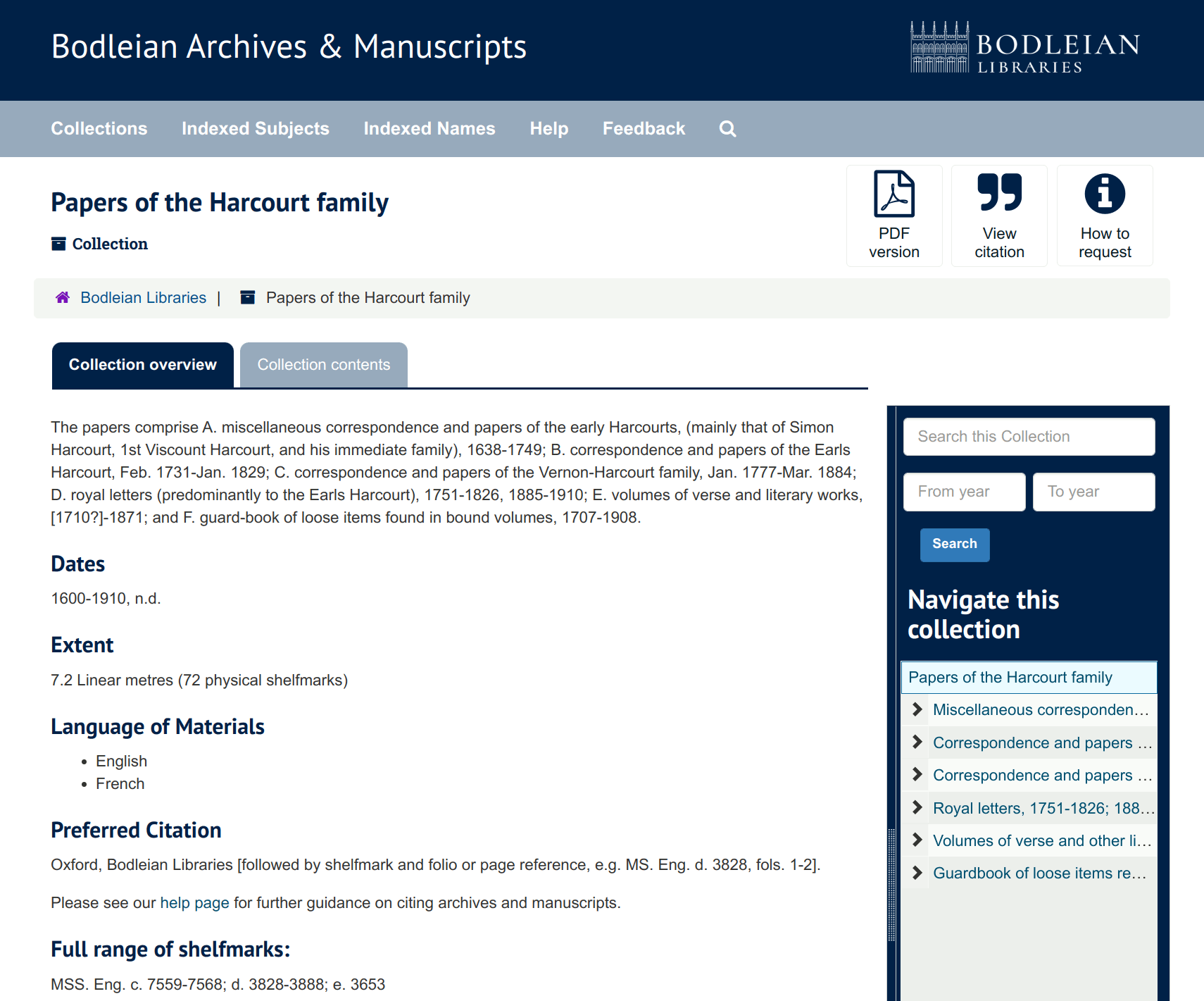
After the main details you will find other sections which can be collapsed. The most important of these are:
-
Additional Description contains information such as biographical histories, details of how the collection was acquired, and details of other related material in our collections.
-
Names and Subjects lists the names of people, organisations, families and subjects which have been used to index the collection.
-
Finding Aid & Administrative Information contains details of the catalogue itself, including the catalogue author and date of publication.
How do I search within a collection?
You can search within a collection's description by using the search box on the right-hand side of your screen. This search can be narrowed using a start and end date.
Using the navigation tree
The navigation tree on the right-hand of the screen provides a full overview of the collection hierarchy and its arrangement. This is the quickest way to navigate the contents of the collection. Click on the arrows to reveal the contents of each series. Click on the text to go to a description of a series or file level (usually a box or volume).
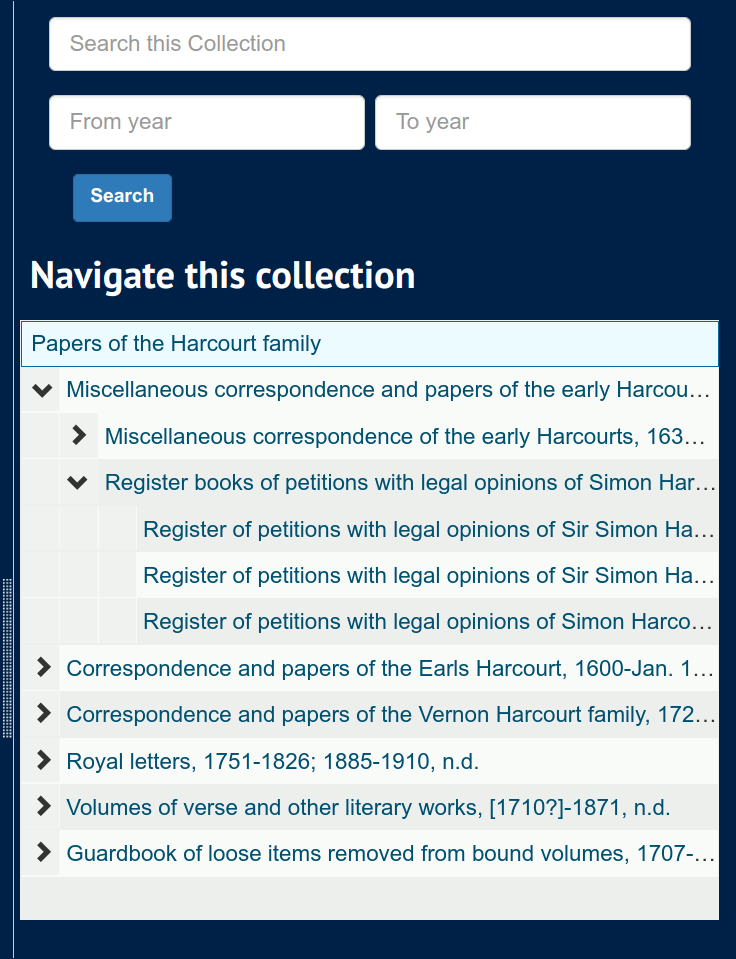
On mobiles and tablets viewed in portrait orientation, the tree is displayed at the bottom.
Can I view the whole contents of the collection on one page?
Yes, if its contents have been catalogued. To do so, select the 'Collection contents' tab next to the 'Collection overview' tab.

You can also use the navigation tree on the right-hand of the screen to jump to specific series or file levels within the collection. If using a tablet you might find it easier to switch to landscape mode.
If a collection has neither a collection contents tab, nor a navigation tree, that means either it has not been described to the file-level, or it is a single item.
Can I print a catalogue?
Yes. Click the 'PDF version' button near the top-right of collection pages to download a single document containing all the information from all the records within the collection. Bear in mind that catalogues can be updated and that offline copies may therefore become inaccurate over time. Some catalogues are also very large!
On mobiles and tablets, you may need to wait for the PDF to be displayed, then save it for offline viewing. On some devices, this feature is accessed via the share button.
You can also print individual records within a larger collection, using the print menu option in your web browser.
Indexes
A very small number of collections have an A-Z index of people and/or other topics. These will have a 'Collection index' tab next to 'Collection contents' and 'Collection overview' tabs.
The Bodleian Libraries no longer catalogues collections to this level of detail.
Are the links in Bodleian Archives & Manuscripts permanent?
No. The URLs in this website are not yet permanent and we advise that you do not use them in publications. We are working a solution to this issue. Links to individual catalogues, to subject or name index terms, or to search results, may all be useful ways of sharing information in the short-term, but these links may not be reliable far into the future.
No session information is included in URLs, so they can be shared without privacy concerns.
I spotted an error in your catalogues
If you find any errors in our catalogues, please contact us at specialcollections.enquiries@bodleian.ox.ac.uk with the following information:
- The name/s of the collection/s
- The shelfmark of the item/s concerned
- Details of the error and correction
Useful terminology
Shelfmark
A shelfmark is the unique reference given to a box or volume of manuscripts. For example: MS. 13103/1, MS. Berlin 123, or MS. Eng. c. 8267.
Collection / Archive
A group of materials, often arranged in series, usually created, received or used by a person or organisation. The terms 'collection' and 'archive' are often used interchangeably.
Series and sub-series
A series or sub-series is a grouping of similar materials within a collection. Examples from our collections include:
- Family correspondence and papers, 1917-1993, n.d.
- Diaries, 1914-1921
- Working papers, 1954-1981
- Files, arranged chronologically, of correspondence and papers of sectional committees working on various projects, 1915-1939
- Literary papers, 1872-1922
Materials grouped together as series or sub-series are usually related as a result of being created, received or used in the same activity, and may be arranged according to a particular system of arrangement.
File
This is normally the lowest unit of description in our catalogues. A file could be a box of papers, a bound volume, a born-digital audio recording or an object. The shelfmark at file level should be used when requesting material to our reading rooms.
Single items
The Libraries often acquire single items through gift or purchase. Sometimes these consist of literally a single item, such as a single letter, but they may also be a box of items. Materials we call 'single items' were often part of an archive at one time, but have become separated from related materials over time. Example single items in our collections include individual diaries and journals, single recordings, and small groups of letters, etc.
When filtering a search by record type, single items are regarded as both collections and items.
Closed
Some archive and manuscript material may not be available for use, and will be marked as 'closed' under the 'Conditions governing access' heading. These are usually items containing sensitive personal data concerning living persons.
Using the collections
Where do I consult archives and manuscripts?
All archive and manuscript material is consulted at the Weston Library. Details for users of the Library, including location information, opening hours, facilities, and useful services are available from our website.
How do I register as a reader of Special Collections?
The Bodleian Libraries' archives and manuscripts are designated Special Collections, and a full and unrestricted Bodleian reader's card (Group A) is required to consult them. You should apply for your card at the Libraries' Admissions Office.
How do I order material?
Once you have found the files or items you wish to consult, look for a 'Request this' button near the top-right of the catalogue record page. This is present on all records that can be requested.
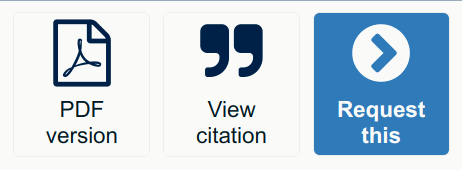
Click the button to see instructions on how to order. In the majority of cases, it will take you to the log in/registration page of the requests service. Once you have an account with that service, you can submit and manage your requests online.
Restricted material cannot currently be ordered via the online requests service. The nature of the restrictions (e.g. light sensitivity) will be noted in the catalogue record, along with instructions on how to contact reader services to place your order. In some cases, you will need to provide information about your research.
For further information, see the Order special collections page. If you have any questions about an item or cannot find what you are looking for, please contact specialcollections.enquiries@bodleian.ox.ac.uk.
I am planning a visit. How can I ensure the materials I wish to see are available?
To make the most of your time at the Weston Library, we recommend that you pre-order material for your visit. Up to ten items may be held on reserve ready for your visit. Advanced orders can be placed via the online requests service or by email (depending on the material in question). The catalogue record will contain information on how to order.
Do I still need to complete a green slip? How do I request items while in the Weston?
The new ordering system has replaced the green slips used previously. You may use the ordering methods described above to place orders when you are in the Weston.
When will my item be ready?
For same-day orders, placed Monday to Friday before 3.45pm, we will aim to deliver items within 2 hours, if held onsite. Offsite items may take up to 24 hours to be delivered to the library. If material is held offsite this will be stated in the catalogue record.
There is a limited fetching service on Saturdays. The Weston Library is closed on Sundays.
I have been told I need to send an outline of the subject of my research. How much detail do I need to provide?
Please provide us with brief details of the research use and why access to the original material is required if a surrogate is available.
How should I cite material?
Whenever you paraphrase, quote, or use an image of our collection material in your work we ask that you include a full citation of the item. The exact format of your citation may be governed by the requirements of your publisher, but a citation for archive and manuscript material should include the following information:
- the name of the creator, if known
- a title
- the item's date (or n.d. where unknown)
- the city and name of the library which holds the item
- the name of the collection from which the item comes
- the item's shelfmark (and folio reference, where relevant)
Example citations:
- Letter from Maria Edgeworth to her stepmother Frances Edgeworth, 2 Apr 1837, Oxford, Bodleian Libraries, Edgeworth papers, MS. Eng. lett. c. 701
- Letter from C.J. Ellicott to Benjamin Disraeli, 27 Dec 1869, Oxford, Bodleian Libraries, Disraeli archive, MS. Dep. Hughenden 126/3
- Diary of William Wilberforce, 1823-1829, entry for 31 Jan 1827, Oxford, Bodleian Libraries, Additional Wilberforce papers, MS. Wilberforce d. 55
- Report of the Cripps Committee on Women's Rights, 1969, Oxford, Bodleian Libraries, Archive of the Conservative Party, MS. CCO 170/9/2
- Salt print of Oxford High Street, n.d., Oxford, Bodleian Libraries, Archive of William Henry Foxt Talbot and the Talbot family, MS. WHF Talbot photogr. 2
How do I find out more about the strengths of your collections?
The Libraries' archives and manuscripts cover many varied topics. You can find subject guides for some key areas on our website.
Data Protection and personal data concerning living persons
When using our archives and manuscripts you must:
- Respect the confidentiality of any data subject (assuming a lifespan of 100 years)
- Not identify data subjects without their permission
- Not use personal data in such a way as to cause damage or distress to any data subject
- Not use personal data to support measures or decisions in respect of living people
- Anonymise identities whenever possible when note-taking, and in the results of your research.
- Be aware that you are responsible for compliance with the Data Protection Act 2018 in relation to the secure storage and processing of any personal data obtained from the Libraries' collections. You must dispose of this data in an appropriate manner when it is no longer required for your research.
Further guidance on the Act can be found on the Information Commissioner’s website.
Copyright in archive and manuscript material
Archive and manuscript material may be protected by copyright. Readers are responsible for identifying, contacting, and securing the permission of copyright owners as required. You are advised to keep detailed notes of the names of creators and the dates of, including citation information (see How should I cite material? above, to facilitate this process.
Obtaining copies
Professional scans and photographs of archives and manuscripts can be ordered from Imaging Services and a Special collections mediated copying service is also available. The ability to copy depends on factors including the ownership and fragility of the material.
Contact us
For collections enquiries please email specialcollections.enquiries@bodleian.ox.ac.uk. A list of contacts is also available.
